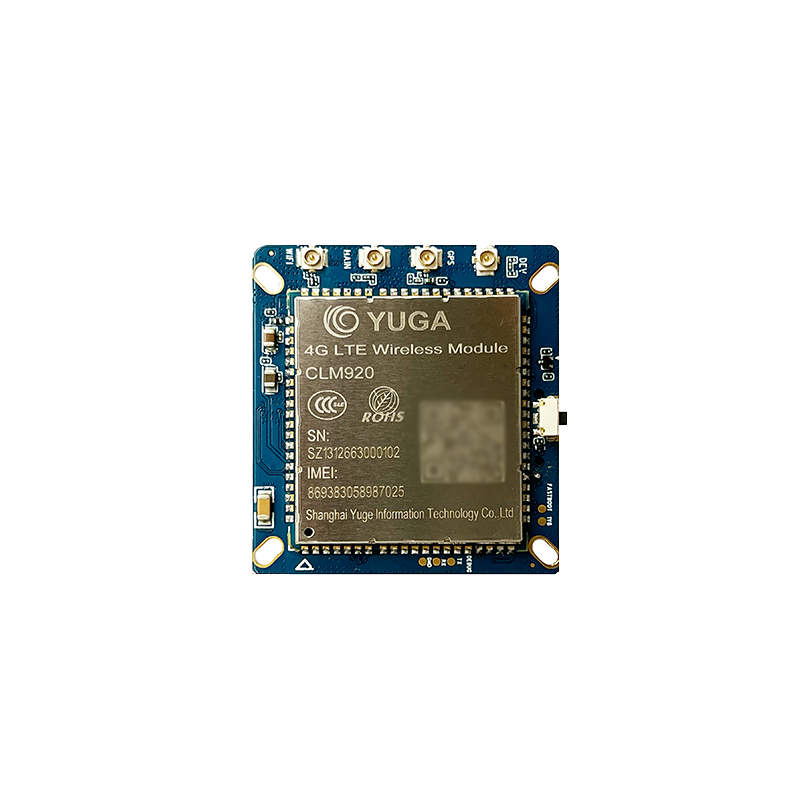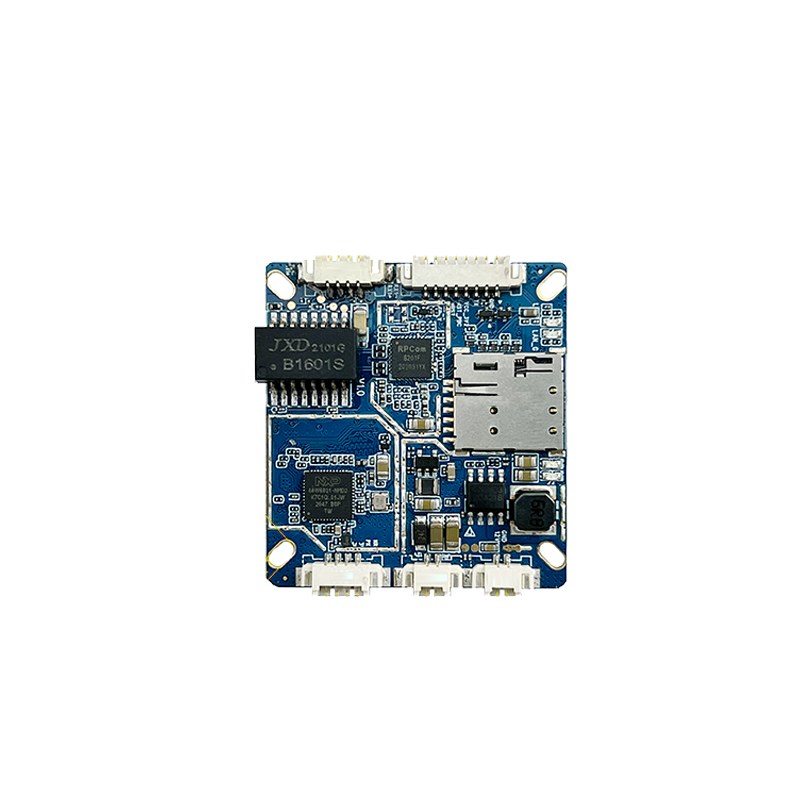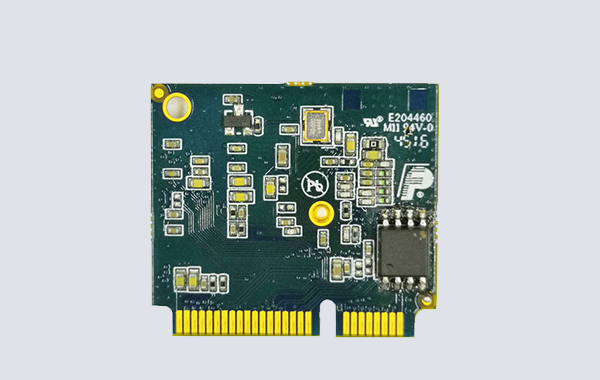M400-C1|4GRouting Module
Software functionThe way to surfthe Internet4G dial-up DHCP/Static PNumber of userssupportedWired: 253, Wireless: 30Operating systemrequirementsWindows XP/V STA Linux 2.6 Windows 7 andabove MAC OS: 10.3.7 and aboveBrowserrequirementsE: 6.0 and above Safari: 1.2.4a
- Product details
- Specification parameter
- Data download
- Prototype application
Software function
The way to surf the Internet | 4G dial-up DHCP/Static P |
Number of users supported | Wired: 253, Wireless: 30 |
Operating system requirements | Windows XP/V STA Linux 2.6 Windows 7 and above MAC OS: 10.3.7 and above |
Browser requirements | E: 6.0 and above Safari: 1.2.4 and above Firefox: 2.0.0.8 and above |
Network | Networking mode: 4G/DHCP/Static IP LAN: DHCP server Mobile network: network selection mode, APN setting WiFi: management 2.4 Wireless network client: number of user connections |
| Firewall | WIFI MAC filtering: blacklist and whitelist access DMZ: When the open port of the virtual server to be set is uncertain, it can be set as a DMZ host Port forwarding: The wireless router can automatically open the inward service port according to the port of the LAN accessing the Internet. Security settings: security settings on the firewall, filtering data packets MAC/IP/Port filtering: Networks are protected from viruses, worms, and malicious activity on the Internet |
| Application setting | PING Detect Network: Increase Mobile Data Connection Stability Serial port passthrough: Realize serial port data passthrough, AT command control and other functions Automatic restart settings: To maintain the stability of the device, you can set the device to restart automatically |
Management equipment | Account management: modify login account and password Time setting: You can set the time zone and whether to enable the function of synchronizing to the network time. Telnet service: After enabling, you can connect the device through the Telnet tool. Remote diagnosis: QXDM can capture log after NC3/AC3/JC3 module is filled with correct IP Firmware update: Upgrade the firmware. Please obtain the firmware version through technical support. Restart the device: Restart the device |
Hardware parameters
| Wireless interface | IEEE802.11b/g/n |
Operating frequency band | 2400-2483.SMhz |
| Antenna | PEX1 generation bus |
W F transfer rate | 150-300Mbps(MAX) |
| External interface | LAN ports: 3 (LAN1 isAntenna interface: 1-4 (optional) (WAN/LAN adaptive)Indicator lamp: 5 TTL interface: 1Terminal power supply interface: 1 reset S M card slot: 1Key: 1 |
Frequency band supported (optional) | CLM920 _ NC3 (with 4G module) LTE B1/B3/B5/B8/B38/B39/B40/B41 UMTS/HSDPA/HSPA+ B1/B3/B5/B8 CDMA 1X/EVDO BC0 GSM/GPRS/EDGE 850/900/1800 CLM920 _ TE3 (with 4G module) LTE B1/B3/B5/B7/B8/B20/B38/B39/B40/B41 WCDMA B1/B5/B8 GSM/GPRS/EDGE 850/900/1800 CLM920 _ C3 (with 4G module) LTE B1/B3/B5/B8/B38/B39/B40/B41 WCDMA B1/B5/B8 |
storage memory | Store 8 MB Memory 64MB |
| Overall dimensions | Length, width and height: 38.0 * 43.5 * 7.5mm (fixed hole installation) |
| Power source | DC power supply: 6-25 V/3A |
Power consumption (current) | Small thousand 400mA |
| Work environment | Operating temperature:-20°C~+70°C Storage temperature:-30°C~+80°C |